Looking Ahead: Video Placement Properties
This week I completed work on the new video placement display properties. The display properties for video playback have been completely changed with SSP V7. The old properties have been replaced with new ones that provide you with much more control of size and placement.
You now can specify the horizontal and vertical placement of a video file. These settings specify the center point of the video image. Additionally, you can now specify the size of the video. These settings are relative to either the screen or the default margins. You decide which.
The other new feature is the capability to fill and crop video. “What does this mean?” you ask. Since many video files are not rendered in a 4:3 resolution, but most projection systems presently use a 4:3 resolution, when you play a video file through SSP, it centers the video within the display area. This often causes the letterbox effect showing the default background at the top and bottom of the screen.
Now you can specify that the video image fill the entire display area, and crop the edges as necessary. You can then adjust, either vertically or horizontally, where to crop the image. By default, both edges are cropped evenly. However, for some video files, you may need to adjust this to ensure that certain important text gets displayed.
The crop capability will be especially useful within a program because you can specify the crop settings for each video file individually.
This new feature will be made available in the next Early Look beta release, scheduled for next week. If you would like to participate in the Early Look program, click here.
Below is a screen shot showing the new features.
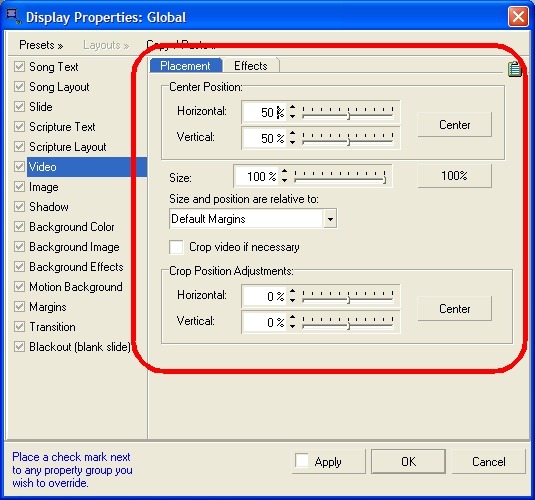
(BE34)
