Looking Ahead: Video Effects
One of the features that I am most excited about with SSP V7 is our new RipFXTM technology. I’m also happy to say that the first incarnation of this technology has been made available in the most recent Early Look Beta release. With RipFXTM technology, we can now apply effects to video in real-time! That’s right! If that video you want to play for your next service is too dark, well, brighten it up. Is there too much contrast, lower it. Is the video background you want to use too colorful to be tasteful, lower it’s color level. You can sharpen, soften, and even set the opacity of a video for some interesting blends with a static background image.
The effects settings are located in the Display Properties window in the Video and Motion Background property groups. You can, of course, choose to turn off all effects, which is the default setting. The Basic effects options let you control brightness, contrast, sharpness, color, and opacity. And hang on to your seats – there will soon* be an “Advanced” tab, with even more effects options!
If you would like to experience the new video effects for yourself, join the Early Look group on the Downloads page for a firsthand look.
Here is a screen shot to help you find this new feature:
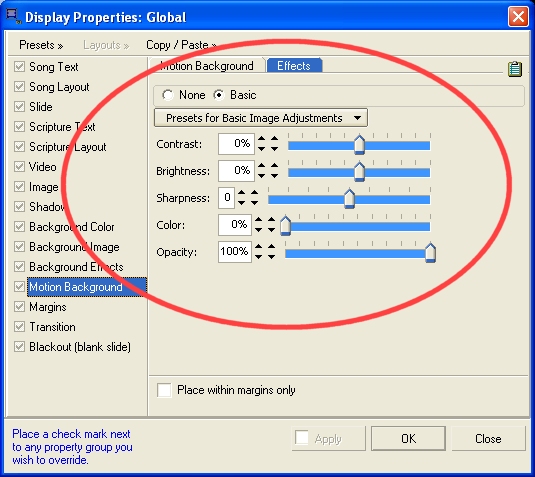
*Advanced effects are not likely to be part of the initial V7 release, but will be one of the early evolutions.
(BE33)
