Feature Review: Overlay Improv
Another new feature of the Improv Collection* in the March 2010 Edition of SongShow Plus is Overlay Improv. This plug-in is very similar to Background Improv, except that its used to present videos and images that overlay what is being presented on the screen at the time. Videos and images can be presented and removed independent of the items that may be showing under them. This feature can be handy for a number of things, including screen bug logos and countdown timers.
Here's a screen shot of the plug-in's control panel:
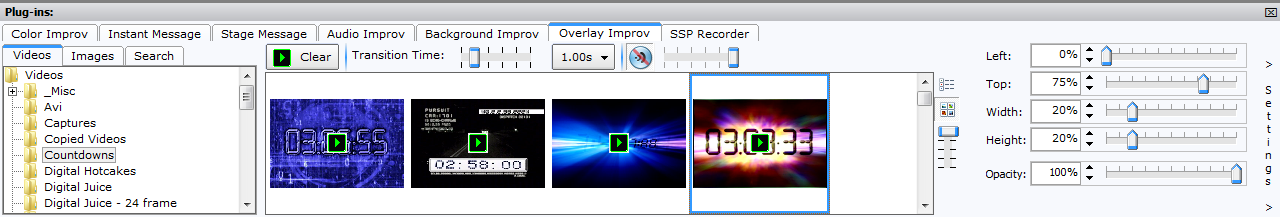
You'll notice that, unlike Background Improv, Overlay Improv has audio level controls. By default, audio level is set to mute, but audio tracks in video files are supported by this plug-in. You'll also notice that you have full control over placement of the overlay as well as opacity level.
Below is an example that shows the demonstration slide show with a timer overlay.
One question that is likely to come up is if the Timers plug-in can be used as an overlay. As of the March 2010 Edition, the answer to this is "no". The future of the Timers plug-in is one for discussion at this time.
The capability to overlay images or videos at anytime will be a useful feature for many SongShow Plus users.
*The Color Improv is included as part of the new Improv Collection plug-in, available with a Professional Level license.
(BE231)
Comments:
It's really unlimited what you can do with this.
