Feature Review: Color Improv
A new feature of the March 2010 Edition of SongShow Plus is Color Improv.* This feature lets you alter the color of a background image or video on-the-fly. (It can actually be used with any object for that matter.) Color Improv is provided as an effect. To use it, you simply add the effect to the background.
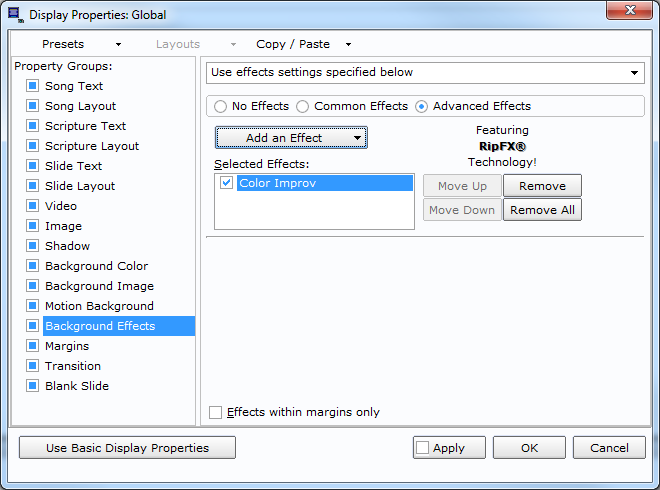
To select colors on-the-fly, you use the new Color Improv control panel plug-in.
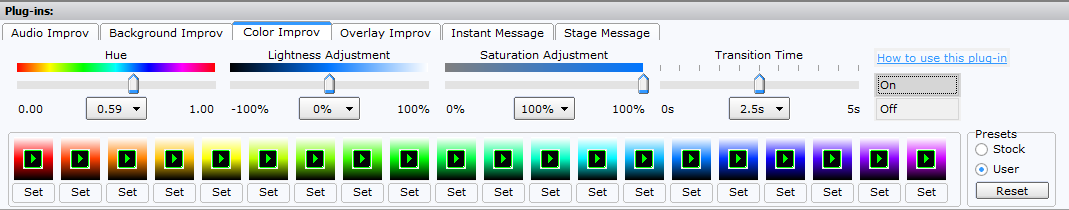
You have control over hue, lightness, and saturation. These can be adjusted at anytime. You may, however, find it preferable to work with preset colors. There are twenty stock preset colors ready for you to use. There are also twenty user-settable presets for your use. The Transition Time specifies the amount time it takes to shift from one color to another. If you need to disable colorization, you can simply click the "Off" button which disables the effect without the need to actually go into the Display Properties and remove it.
The following video example shows a single video background from Shift Worship. First, you will see the original color of the video. It will then change to various other colors using the Color Improv plug-in.
When used with Background Improv, you have the tools to create moods and experiences at the moment of inspiration!
*The Color Improv is included as part of the new Improv Collection plug-in, available with a Professional Level license.
(BE230)
Comments:
What IE Plugin is needed to see the video? It shows up as a white scquare for me.
I cannot wait to play with this. Just need a power supply for the PC I am putting together.
Loaded, and looks nice.
Thanks, Lucas!!!
I have an event from the past weekend where I did exactly this. I'll make a post later today with pics from it, Colour Improv in action.
Is the beta stable enough for production? I don't want to muck up the only projections system we have in the sanctuary. The workstation I am building for home needs an updated P/S. I thought I have a backup that had all the necessary connectors, but it didn't. Now I gotta tell Mama that I need to spend a few more dollars.
Forgive the website, it's still in it's infancy.
Posted By Gary Presley on 23 Mar 2010 02:52 PM
What IE Plugin is needed to see the video? It shows up as a white scquare for me.
Thanks for the Question I haven't been able to do the tip of the week for a while now I thought the Company had blocked it somehow.
O and Color Improve looks cool too!
