Feature Preview: Easier Hue Adjustment
The May 2009 Edition of SongShow Plus includes an ease-of-use enhancement for adjusting the appearance of a background video or image for a song.
Here is what the Display Properites window now looks like when you first add a song to a program:
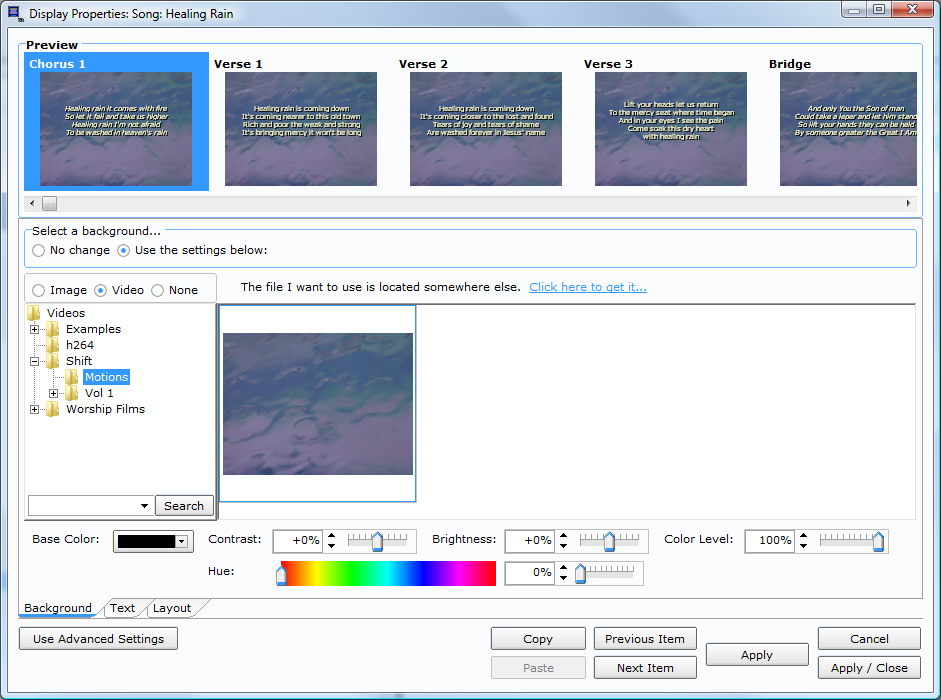
You'll notice now that Background, Text, and Layout are on separate tab pages. Previously, they were all on one tab page, which made the window look overly complex.
These is also a new control that lets you adjust the hue of the background. The screen shot below shows how you can use the control to change the color tone of the background.
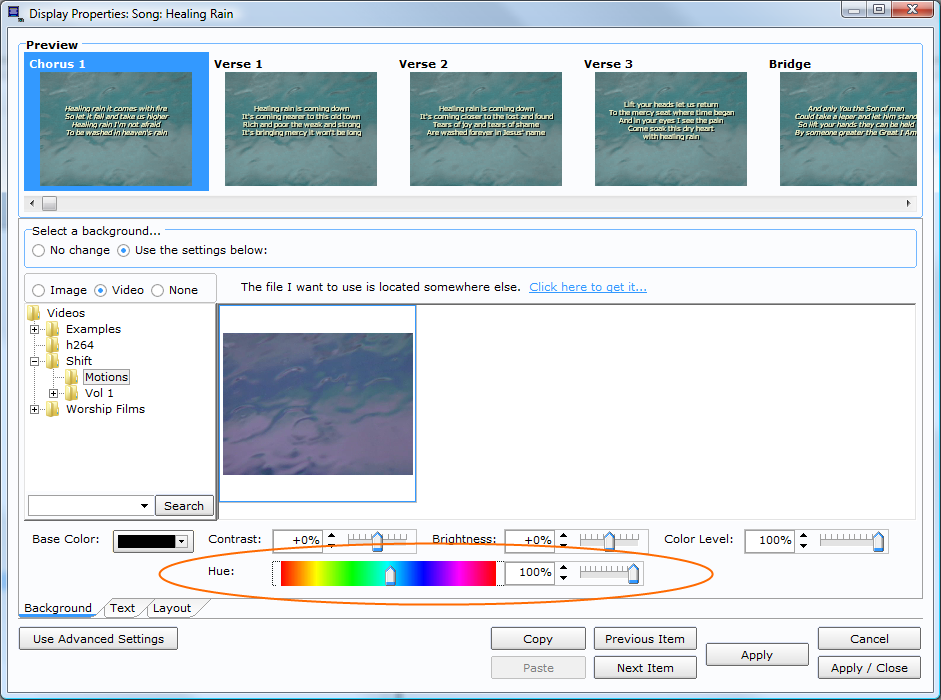
This makes it easier for you to select and adjust backgrounds so that they blend together artistically.
This feature is available for those with a Professional Level license or who have a license for the Video Effects Collection.
(BE202)
