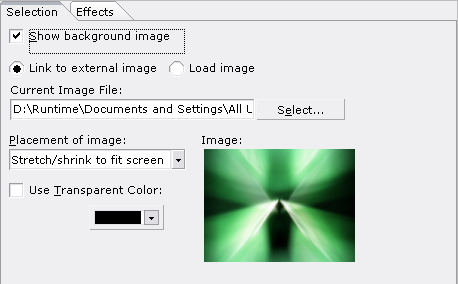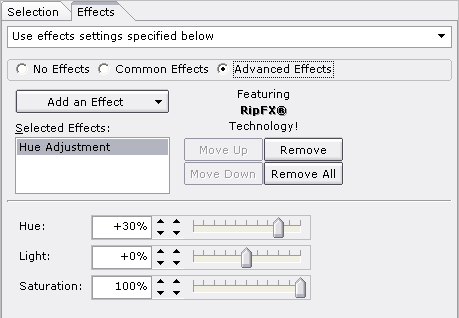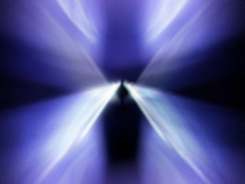Feature Preview: Hue Adjustment
The July 2008 Edition of SSP introduces some new video effects that let you manipulate images and videos using the HSL (hue, saturation, light) color space.
The first effect that I'll discuss is Hue Adjustment. This effect works well for images or videos that have a dominate color by letting you shift all colors to by an equal amount. This lets you select a new color for the image while preserving all of the variations of color and brightness. Black, gray, and white areas remain untouched in the shift. Here is an example:
This shows an image selected as a background.
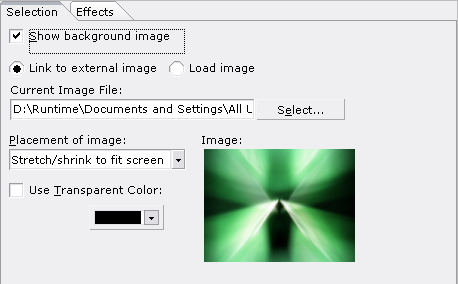
Here now is the Hue Adjustment affect. You can see that the Hue value has been shifted by 30%. Light and Saturation remain unchanged.
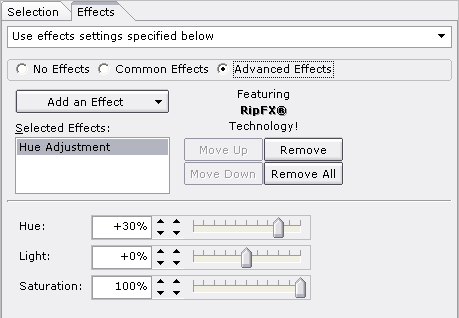
Then here is how the background image now looks after the Hue Adjustment effect is applied.
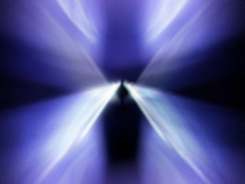
The Hue Adjustment effect can also be applied to motion video! It will be included in the new Video Effects Collection (which is a combining of Effects Collection 1, Effects Collection 2, and the new HSL effects) and is available to those with a Professional Level license.
(BE150)
Comments:
akins
7/22/2008 7:57:46 AM
In what ways is this different (or the same) as the present Color Adjustment, Filter, & Level? In fact a little discussion of all of these and Hue would be helpful. When & why would each be used?
osborn4
7/22/2008 8:24:00 AM
I had similar questions. I figured it was something that higher end video folks would notice the difference between, like the difference between RGB color and CMYK color for printing. I can't tell the difference. But a printer sure can.
dreece
7/22/2008 9:52:55 AM
Perhaps I'll explain this more in a blog post, but one big difference is that Hue Adjustment only affects color and leaves blacks, grays, and whites alone. In contrast, using the Color Filter effect, its impossible to preserve whiteness. I'll post an example of this later. The difference between the Hue Adjustment effect and the Color Adjustment effect is that the former lets you make modifications by separating color (hue) selection from lightness and saturation. The Color Adjustment filter lets you change one color to another color, but doesn't provide a way to only adjust lightness or saturation.
They both have their place which is why both methods will now be provided.
osborn4
7/22/2008 10:20:02 AM
Thanks. That makes sense.
Lucas
7/22/2008 8:02:11 PM
Adjusting the Hue preserves the luminosity (Brightness and Contrast) of a source.
Merely changes the colours.
Pat C.
7/26/2008 6:22:14 PM
I am on my home machine, I tried to find the Hue adjustment and it was not listed in the pull down menu.
dreece
7/26/2008 9:58:00 PM
This was a "preview" of a feature that will be made available in the July 2008 Edition (first public beta release expected to be next week).