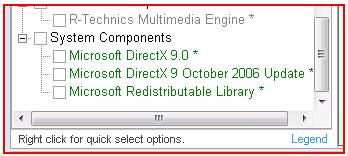Alert - This component requires DirectX version 9.0c or later
Applicable SongShow Plus Versions:
This article applies to all SongShow Plus. Relevant version noted below.
* Updates correcting this issue may be available. Ensure that you are using the most current build of SongShow Plus from the Download page before proceeding. *
For SongShow Plus Version 8.x and later
Symptom:
When attempting to use certain transitions/effects the following alert occurs -- "Unable to use (insert item you are trying to use here) Reason: This component requires DirectX version 9.0c or later."
Possible Cause:
The High-End graphics mode has been disabled.
Possible Solution:
Ensure that for all displays in use that the "Use GPU" setting in the Display Settings is set to Yes.
Go to Settings > Display... then select each enabled display. Scroll to the bottom of the settings section and find the "Use GPU" option. Set it to Yes.
For SongShow Plus Version 7 and earlier
Symptom:
When attempting to use a variety of transitions and/or motion backgrounds, the following alert occurs -- "Unable to use (insert item you are trying to use here) Reason: This component requires DirectX version 9.0c or later."
The DirectX updates included in the SongShow Plus installation were not properly executed.
Possible Solution:
Verify by launching the updater. If any of the DirectX components in the System Components list appear in red, install them again.
Full Graphics mode may have become disabled or turned off. This is required to utilize DirectX dependent features in SongShow Plus.
Possible Solution:
Check the bottom of the Tools menu from the main toolbar in the SSP control panel. If it appears as pictured below, Full Graphics mode is disabled. To resolve, simply click on the "Enable full graphics mode features..." button and restart SSP.
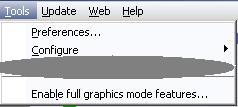
(TS68)