Technology Preview: Background Effects
The following describes a feature of the upcoming April 2007 Edition of SSP.
Shown Below is a screen shot of the Display Properties window in SSP.
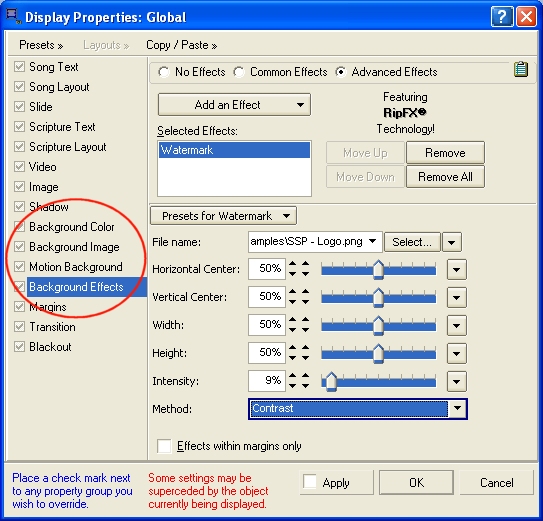
One thing you'll notice is that the Background Effects property group has been moved. It is now located below the Motion Background property group. This is not just an arbitrary change. Background Effects are now applied to the background after all layers have been rendered. Previously, the background effects layer was rendered after the color and image layers, but before the motion layer. Now that all effects are implemented using the RipFX® technology, all effects can now also be applied after the motion layer.
Also new, each background layer can have its own independent effects list, as shown below.
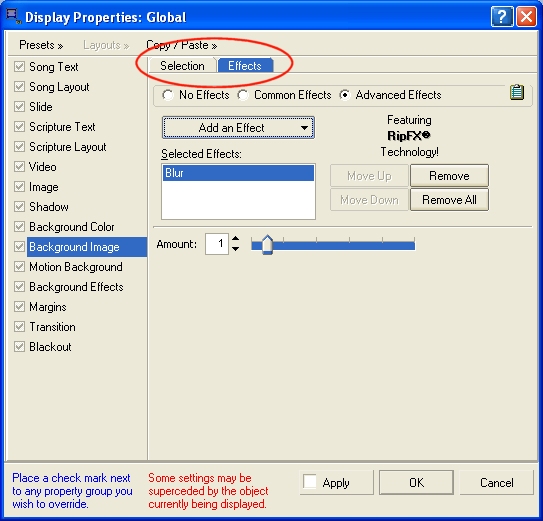
These are applied before the overall background effects layer. So, for instance, you can now use an image, apply a blur effect to it, then layer a video over it with some transparency, then place a watermark logo over the final background.
The new options for background effects greatly enhance your options for creating professional-looking background images.
(BE98)
