Feature Preview: Scripture Program Items
8/5/2021 < Previous Next >
SSP 9.2 will include an enhancement to the Scripture Program Item. There are several ways in SSP to build scripture slide shows so, to be clear, this refers to the action of adding one or more scripture verses from the Media Panel to the Program Panel.
This capability was added to SSP a long time ago and hadn’t change since it was first introduced. In version 9.1, changes were made to make it easier to edit the selected verses, and to better work with secondary displays by using Slide Properties. This, however, changed other behavior in ways that some users didn’t care for.
So, the good news is that with 9.2, the capabilities that existed before 9.1 have been returned while retaining the new capabilities of 9.1. Even better is that, besides making the 9.0 functionality available again, it’s also improved.
In 9.0 and earlier, a scripture program item could contain multiple verse selections but only within a single book and chapter of the Bible, such as multiple verses within, say, Matthew 5, but nowhere else. With 9.2, you can intermix scriptures for any book and chapter, such as from Genesis 1, Genesis 2, and John 1, for instance. You can even alternate between different Bible versions.
Now for some screen shots.
This shows the new selection window where several groups of verses have been selected.
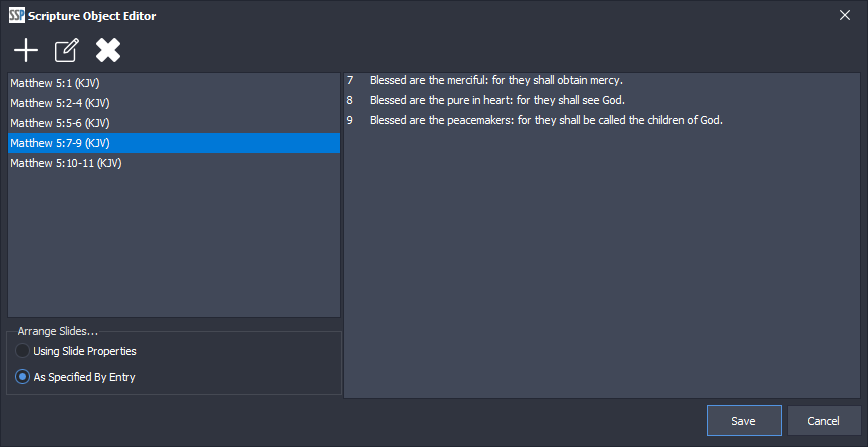
In comparison, this is how it would have looked in 9.0
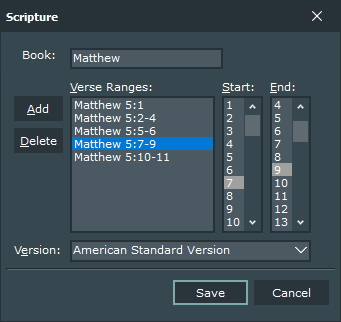
This is how the 9.2 slide show looks in the program:
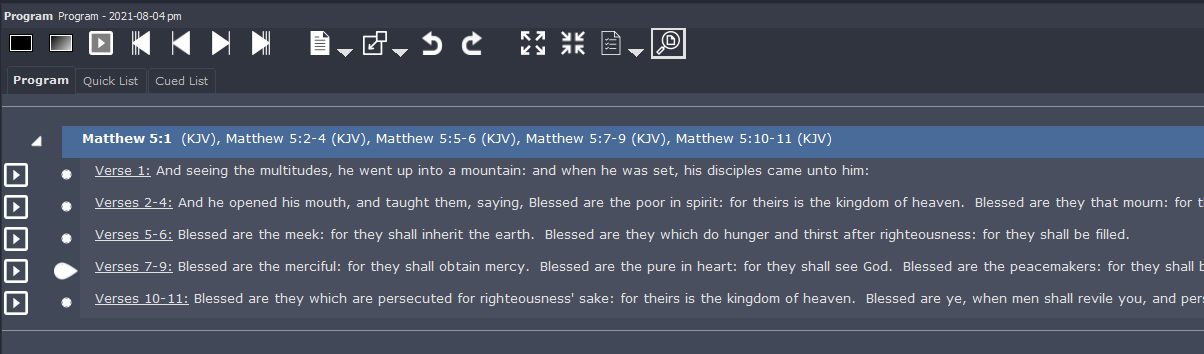
Here are the slides as rendered.
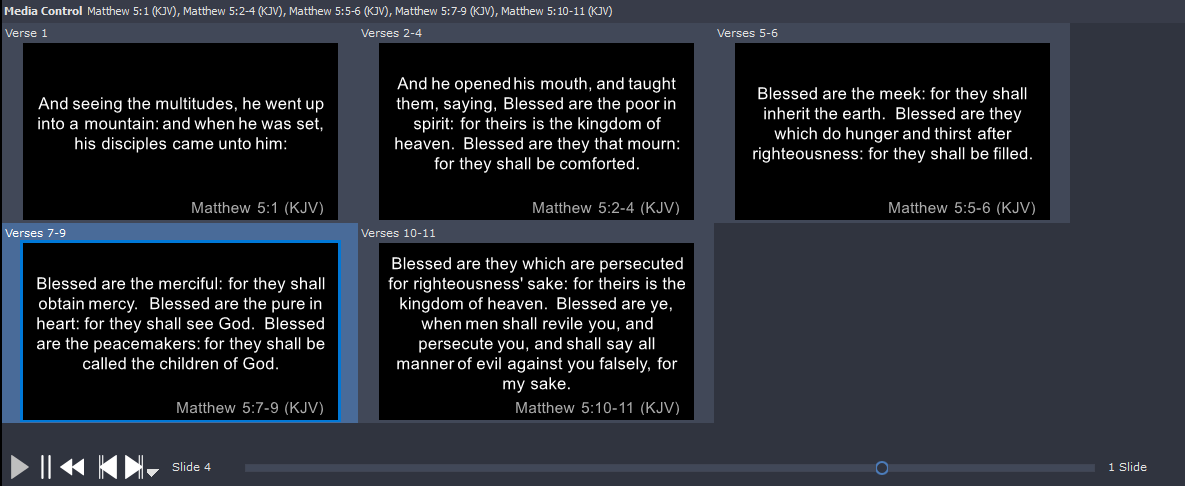
And here is an example showing a selection of multiple chapters and books.
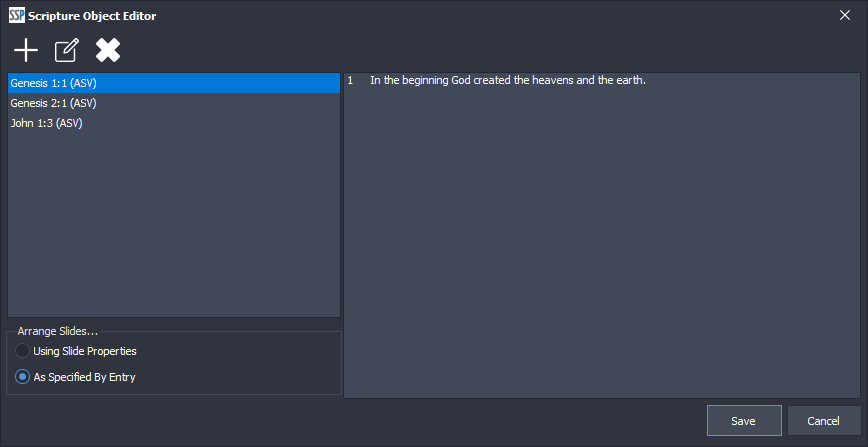
With the changes in 9.2, you can specify specifically how you want scriptures separated slide-by-slide or use the Slide Properties settings that were introduced in 9.1. It’s your choice!
(BE318)
Previous:
