Feature Preview: Image Rotation
3/31/2018 < Previous Next >
Okay, to say that SongShow Plus is introducing the capability to rotate images may come as a bit of a surprise, since of course, the capability to rotate any object, including images, has existed for a long time. What this new feature let's you do is rotate an image earlier in the loading process of an image. The difference is important.So lets say that you have a 1228x700 image that you want to present as a full slide but the original image is off by 90 degrees so that it can be presented in portrait mode, as in the following example:

As you can see, the image needs to be rotated to be rendered correctly. Previously, you would have selected object, then set it's rotation to 90 degrees. Doing this would have resulted in this new arrangement:
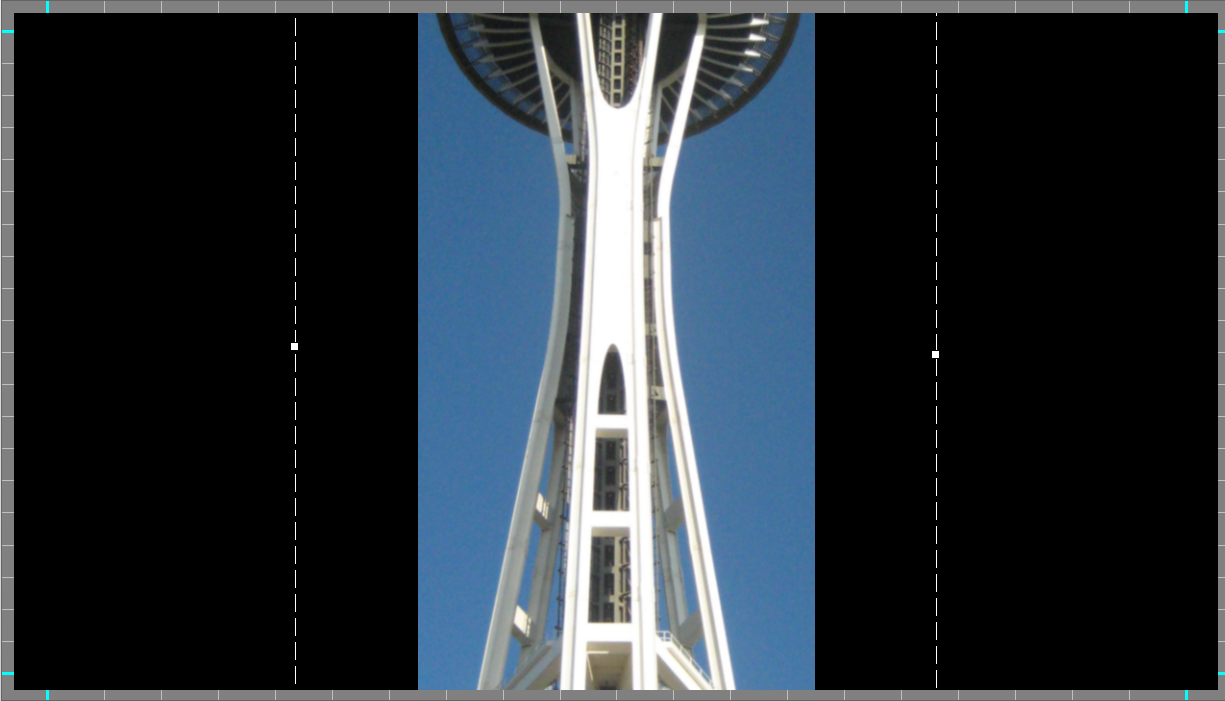
As you can see, the image is now clipped at the top and bottom which is not correct either. The next step would have required you to resize this image manually so that it fits in the slide at its 90 degree rotation, and re-sizing rotated objects bit quirky.
Now what you can do instead, you can click on the image, go into edit mode, and there you will see a rotate button that is new to 8.5:
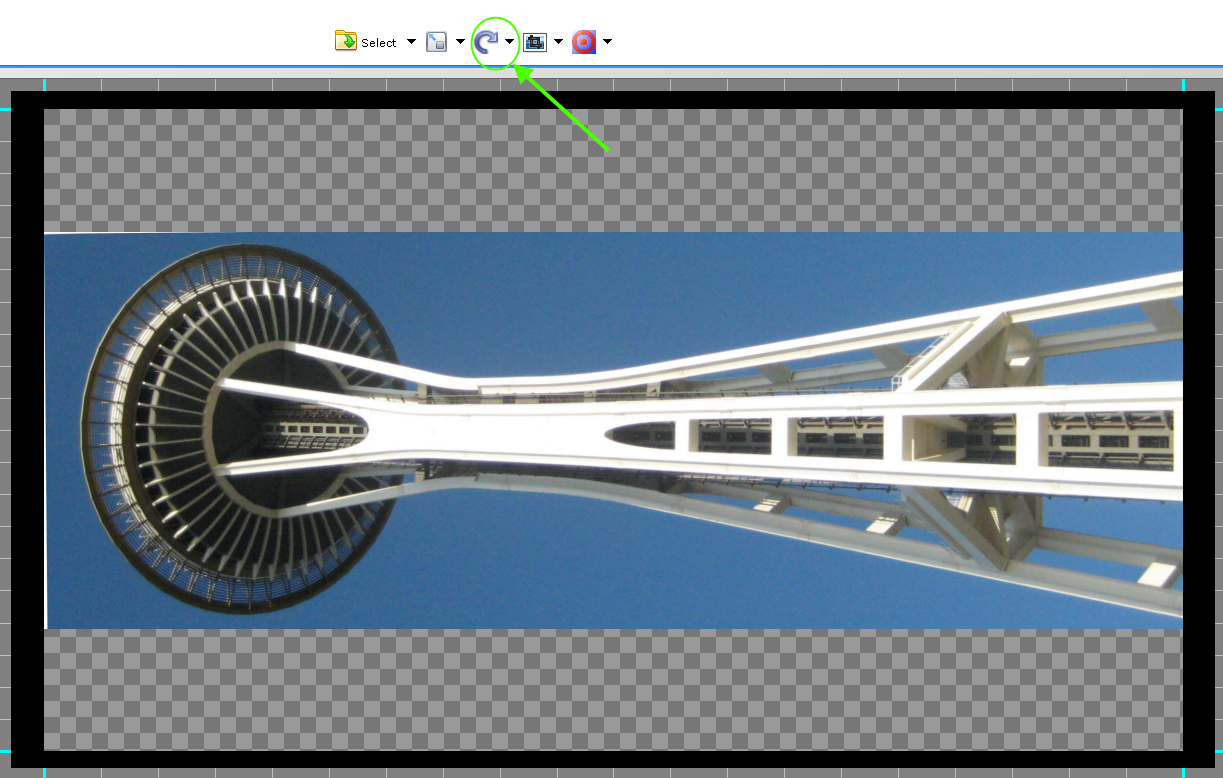
Click on this button an you'll get a drop down menu that includes a menu command to rotate the image by 90 degrees. Selecting that menu command results in this:
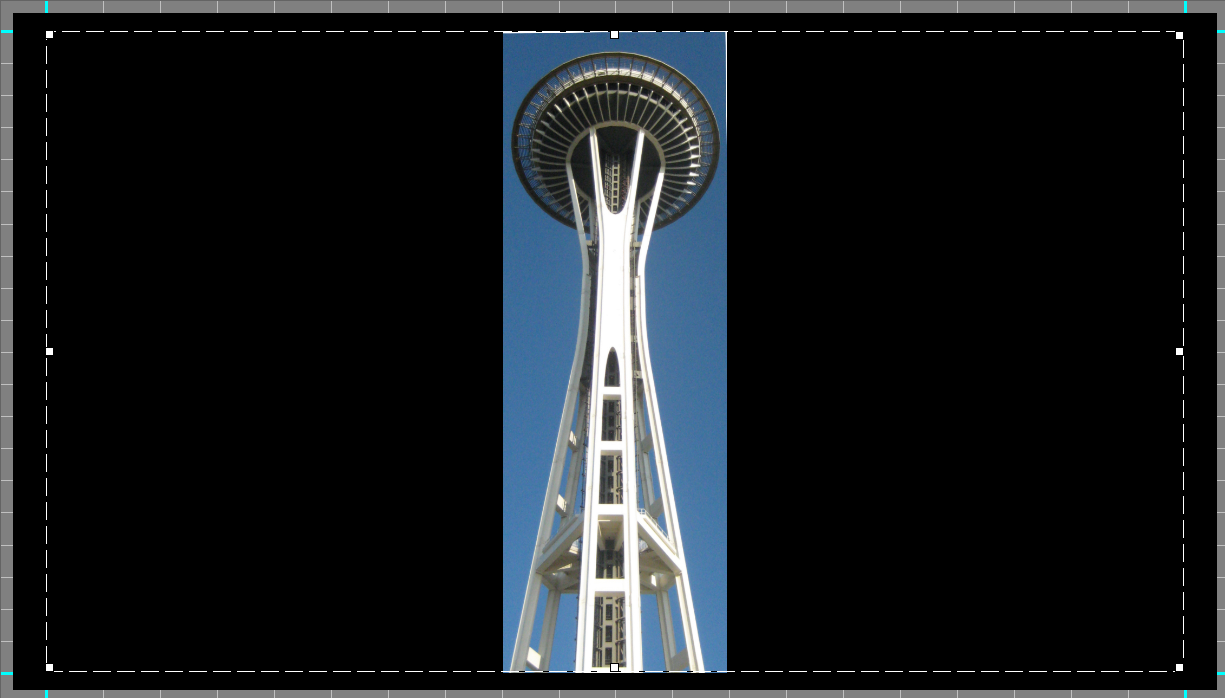
Notice that the object itself is not rotated, but the source image is. This lets you treat the source image as thought it has the appropriate rotation, a 700x1228 image, to begin with so that your image object can be used without the need to be rotated itself.
Space Needle picture By User: (WT-shared) Jtesla16 at wts wikivoyage, CC BY-SA 4.0, Link
(BE313)
