Feature Preview: Color Selection Enhancements
10/31/2012 < Previous Next >
In the next edition of SongShow Plus, enhancements have been made in the selection of colors. First, an effort was made to normalize the color selection process. Over the years, new color control have been introduced from time to time, even while the older ones persisted. Now, when you get to a point of specifying a specific color for an item, you will use the same color control in all places.Here is a screen shot of the color selection panel:
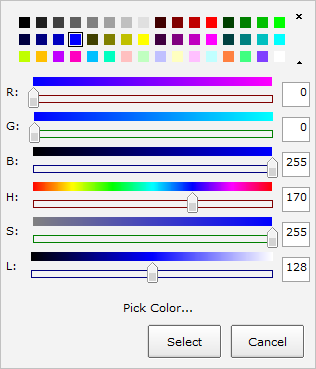
As you can see, the top contains a preset of common colors. Below are six sliders used for adjusting Red, Green, Blue, Hue, Saturation, and Lightness control. This is the first time Hue, Saturation, and Lightness have been broadly provided as a color selection mechanism throughout the user interface.
Next to the sliders are numeric edit boxes where you can manually enter the 0-255 value of the color components if you prefer.
Toward the bottom of the control you'll also notice a new Pick Color button. When you click on this, the mouse will change to a color selection tool. While in this mode, you can click anywhere on the screen. When you do, the color of the pixel you click on will be automatically set in the color control. This has been a common request in the wish list.
And as before you can copy the selected color to the clipboard and paste it into the color control of another item as a way to easily set the same color to multiple items.
These will be welcome enhancements for those particular about color selection.
(BE273)
Comments:
1/6/2013 7:06:29 AM
Woo–Hoo!!
I especially like the " Pick Color" button. So often, the color I want is right in front of me and I can't quite match it! But I like constancy too.
Thank you!
I especially like the " Pick Color" button. So often, the color I want is right in front of me and I can't quite match it! But I like constancy too.
Thank you!
1/6/2013 1:23:24 PM
AWESOME!!! This is GREATLY appreciated! This will make to color matching tasks during SSB so much easier.
THANK YOU, THANK YOU, THANK YOU!
1/7/2013 7:47:14 AM
Been looking for this for a long time. Looks like a very nice application. I would have to use "Color Cop" now. Hopefully, the next edition will return Cued, Next, Current so that I can use it.
1/7/2013 7:47:58 AM
oops --- "won't"
1/7/2013 8:20:56 AM
Awesome.
Photoshop, in addition to the RGB and HSL, has a single number color code as well, that makes it easy to copy when needed. Any change we could get that box added?
Photoshop, in addition to the RGB and HSL, has a single number color code as well, that makes it easy to copy when needed. Any change we could get that box added?
1/7/2013 8:54:46 PM
Posted By Joel Osborn on 07 Jan 2013 08:20 AM
Awesome.
Photoshop, in addition to the RGB and HSL, has a single number color code as well, that makes it easy to copy when needed. Any change we could get that box added?
Do you mean something like a single HTML (hexadecimal) color field?
1/8/2013 6:36:19 AM
Posted By Doug Reece on 07 Jan 2013 08:54 PMYes. I believe so. I'll grab a screen capture if I have a chance.
Posted By Joel Osborn on 07 Jan 2013 08:20 AM
Awesome.
Photoshop, in addition to the RGB and HSL, has a single number color code as well, that makes it easy to copy when needed. Any change we could get that box added?
Do you mean something like a single HTML (hexadecimal) color field?
1/8/2013 10:05:46 AM
Yes, for example #f6a5d1 is equivalent to R:246, G:165, B:209. It's an easier copy/paste form.
1/8/2013 11:23:34 AM
I'm aware of the format, and I actually did have a single hex edit box in the control at one time during the development phase. I removed it since most people don't think in hexadecimal values and it was cluttering up the control.
1/8/2013 12:29:23 PM
The main reason I'd use it is to copy/paste a hex color out of photoshop.
With the color picking, it might not be necessary.
It just seem like you had everything else from the Photoshop color control, that one box (the main one I ever use in Photoshop) seemed missing. And I can imagine times when it would be useful in SSP.
With the color picking, it might not be necessary.
It just seem like you had everything else from the Photoshop color control, that one box (the main one I ever use in Photoshop) seemed missing. And I can imagine times when it would be useful in SSP.
1/8/2013 5:39:49 PM
It would be handy when getting colors from outside of SSP and I wouldn't think that a six character box would be very space consuming. It is not essential and I'm overjoyed to have consistent color picking!
1/8/2013 7:22:08 PM
Posted By Doug Reece on 08 Jan 2013 11:23 AM
I'm aware of the format, and I actually did have a single hex edit box in the control at one time during the development phase. I removed it since most people don't think in hexadecimal values and it was cluttering up the control.
I'd have to agree with this. Most people don't think in HEX. If you are not copying from another program, or someone's code, you probably aren't going to use it. To be truthful, most people probably aren't going to use the R:G:B unless that are copying it from one place to another. A color picker would probably be what most people will use.
1/9/2013 7:13:58 AM
I don't think folks will be keying in RGB values. But having the sliders will make it much easier to fine tune the color you want.
1/9/2013 9:45:51 AM
The RGB edit fields are the because some have said they want to enter the exact color values. I do think there is value in eventually supporting the color codes used in CSS (both hex and rgb) for pasting from the clipboard.
1/9/2013 3:26:00 PM
I do think there is value in eventually supporting the color codes used in CSS (both hex and rgb) for pasting from the clipboard.
I agree.
1/9/2013 4:08:58 PM
This looks like a great feature. And I like that it can be discussed, and possibly "tweeked" before it is implemented. That said, I see some value in additional single box, but would be happy either way.
1/26/2013 9:10:29 AM
I am very ready for this feature.
4/26/2013 4:54:46 PM
I just want to reiterate that I'm REALLY looking forward to this. Having a hard time matching the tan that I'm using in my current graphic set. A color selector would make this painless.
4/26/2013 9:59:38 PM
Posted By Joel Osborn on 26 Apr 2013 04:54 PMIn the meantime there's ColorCop.
.... Having a hard time matching the tan ...
5/10/2013 5:53:18 PM
Hooray for consistent color! Because of lighting/projection issues, we have limited color choices for text. If we are a bit off on a creamy yellow, for instance, it projects green. Being able to enter the exact RGB value will be wonderful. And color pick is more than I hoped for. Thanks!
