Feature Review: Secondary Display
9/30/2011 < Previous Next >
A new feature in the August 2011 Edition of SongShow Plus is the capability for a second, independent presentation, display.* This feature lets you send presentation content, like songs, slide shows, videos, etc. to a video output other than the primary display output. This is useful if you want to present some content to side displays or to a display in another room.It can also be used in conjunction with the text-over live-video DeckLink feature letting you use content that is not normally supported by the DeckLink output (PowerPoint, Websites, slide shows with advanced graphics features, etc.).
The secondary display, at this time, is a bit of a second class citizen. Any presentations sent to the secondary monitor must go through the new Secondary Display program panel.
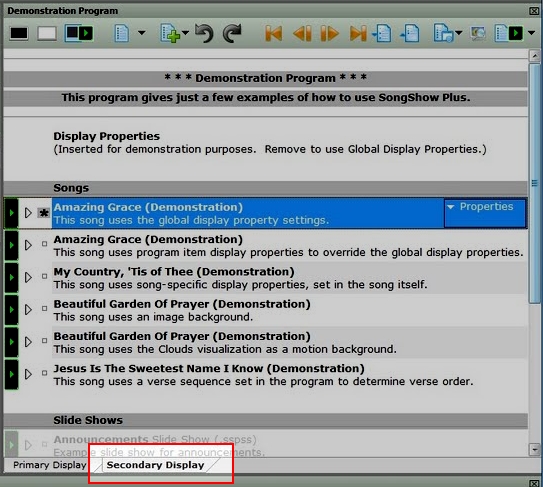
As an example, to present a song to the secondary display, you must first add it to the Secondary Display program. From there, you present it as usual, but it presents on the secondary monitor. Also, the media control panel is not avialable for the secondary display. You can, however, present directly to the secondary monitor using the Quick Access List within the Secondary Program panel.
Configuring the secondary display for use is done through the Display Settings window.

The secondary display is something that has been requested a number of times over the years, and the requests all differ someone as to the function of the secondary display. The introduction of the feature represents the beginning of what will likely evolve over time.
*Note: Using this feature requires a Professional Level license.
(BE259)
Comments:
12/12/2011 7:24:40 AM
We hooked up a third display this last week...LCD TV in the Foyer...(Which by the way isn't as easy as you may think, especially with an ATI card that features a displayport).
I thought I was going to love the secondary display feature, but because you essentially have to run two programs, I ended up switching it to clone the extended desktop onto the third display.
I can see some applications when having two programs would be great, but there should be an option to link the two together as well.
For example, If I press play on the main program for a countdown timer, I shouldn't have to also go to the secondary program and press play there as well. Perhaps it should be an option under display properties for the item being played? (Play on primary display, play on the secondary display or both).
Also ran into another problem with audio. Windows 7 cannot send audio out two different sources at the same time (I was trying to run, audio out to sound board and HDMI to TV). This works but not at the same time.
Maybe SongShow can figure out how to split the stream and play on both outputs?
I thought I was going to love the secondary display feature, but because you essentially have to run two programs, I ended up switching it to clone the extended desktop onto the third display.
I can see some applications when having two programs would be great, but there should be an option to link the two together as well.
For example, If I press play on the main program for a countdown timer, I shouldn't have to also go to the secondary program and press play there as well. Perhaps it should be an option under display properties for the item being played? (Play on primary display, play on the secondary display or both).
Also ran into another problem with audio. Windows 7 cannot send audio out two different sources at the same time (I was trying to run, audio out to sound board and HDMI to TV). This works but not at the same time.
Maybe SongShow can figure out how to split the stream and play on both outputs?
12/12/2011 3:58:53 PM
Posted By RockChurchPortland on 12 Dec 2011 07:24 AM
Also ran into another problem with audio. Windows 7 cannot send audio out two different sources at the same time (I was trying to run, audio out to sound board and HDMI to TV). This works but not at the same time.
Maybe SongShow can figure out how to split the stream and play on both outputs?
I consider this a major step back for Windows 7, and I have an open issue with M$ (like they care) because of it. If I could get a copy of Windows XP 64, I would use my Windows 7 license to install it; just because of this audio flaw.
12/27/2011 7:36:04 AM
I haven't tried it but Virtual Audio Cable may work to get audio to both outputs.
It would be great if there was an option for SSP to select the soundcard for each display so it would be possible to play two videos and the audio to be able to be sent to different destinations.
I also agree with the option to link the two displays together with the next button- could get complex but would be great.
P.S Think the secondary display option is great
It would be great if there was an option for SSP to select the soundcard for each display so it would be possible to play two videos and the audio to be able to be sent to different destinations.
I also agree with the option to link the two displays together with the next button- could get complex but would be great.
P.S Think the secondary display option is great
