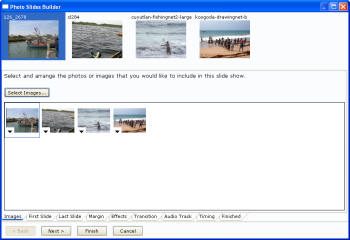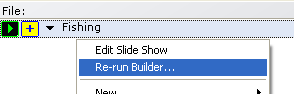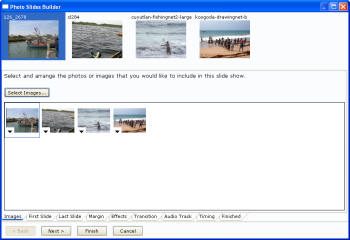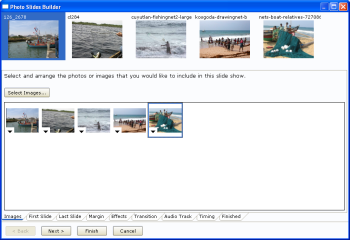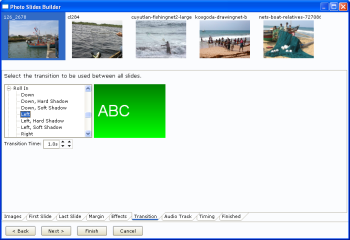Feature Preview: Re-running Slide Show Builders
With the September 2009 Edition of SongShow Plus, you now have the capability to re-run a builder (aka wizard) on a slide show after the build process is complete. Previously, when you built a slide show using one of these builders, say, the Photo Slides builder, for any further changes you would might want to make required you to go into the slide show builder program itself and make the change. This new feature is quite handy if you realize, after the fact, that you forgot something in the process.
For instanced, lets say that you've built this following slide show
After reviewing it, you notice that you left out a photo and also forgot to set the transition. Now, you can right-click on the name of the slide show, and select the Re-run Builder menu item.
This brings back the Photo Slides builder as before with your image files already selected and in the same order.
You can then add the image file that you forgot.
Then set the transition.
Clicking Finish will re-build the slide show using the new changes.
Now with this example, it would have been fairly straight forward to make those changes in the slide show builder itself. But you can imagine a more complex scenario using the scripture or text slides builder, and that the capability to start over could be quite helpful.
A few things to keep in mind. Once a slide show has been modified, re-running the builder will cause you to loose any changes you've made since that time. Also, if a slide show has been built using several builders, or multiple uses of the same builder, then re-running the builder is not supported.
This enhancement is one more thing to help the making of slide shows easier.
(BE216)
Comments:
osborn4
9/16/2009 6:16:16 AM
Great idea. I don't know how many times I realize that I left a couple of picture out, or that some need to be turned 90 degrees.
akins
9/16/2009 7:59:27 AM
I guess I don't see what the advantage is between "re-running" a builder and just "re-editing" the slide. Is re-running quicker? Does it offer something that re-editing doesn't? I'm not trying to be negative, I just can't seem to grasp what the big deal is or what makes this important. Could you explain, in simple terms, why I would want to "re-run" as opposed to "re-edit"?
George
9/16/2009 12:45:46 PM
Dick,
As stated in the Feature Review post and as you pointed out, there are some functions that are just as easily changed by editing one or two spots in a slideshow. However consider this scenerio:
You created a photo slideshow with 30 images and set the effects to apply Sepia to the images in the builder. After you were finished you decided you did not like the Sepia effect. Would you rather:
A. Open Slideshow Builder and edit the effect settings of each of the 30 image objects on 30 slides.
B. Re-run the builder and un-check the Sepia effect.
This type of operation could apply in several different builder scenarios. Hope this helps...
dreece
9/16/2009 1:37:12 PM
Furthermore, perhaps those 30 images have been selected from several hundred and have been placed in a specific order. Making the change George mentioned, by re-running the builder, will preserve your image selection and order.
akins
9/16/2009 4:09:58 PM
Got it and that makes sense -- thanks.
akins
9/16/2009 4:10:09 PM
Got it and that makes sense -- thanks.