Feature Review: Stage Monitor Output
One of the frequent requests we've received over the years has been the for a secondary display output. This request has come in several variations, one of which has been for a monitor dedicated for use by the worship team or choir. Up till now, if you wanted your worship team or choir to view lyrics to songs on the screen as they're being presented to the congregation, you would have installed a stage-facing screen or on-stage video monitors, then connect them to the same signal that your house projectors receive. The other option would have been to install two separate projection systems.
With the May 2009 Edition of SongShow Plus, you now have the option to send a secondary display output signal from your projection computer to your stage monitors. The output for this signal is constructed differently than the house signal in that it will place an emphasis on readability vs. appearance. For background, only a solid color is used. Foreground text will also be rendered using only a solid color. Effects (including shadow), animations, and transitions are also eliminated from this output.
For songs and scripture text, the text areas are preset to use the entire area of the slide. All layout settings are ignored. For SongShow Plus slide shows, layout settings are used, but the background is eliminated, foreground text is solid color, and shapes are a mix of the background and foreground color. Videos and third-party players/presenters are not supported in the stage monitor output at this time.
Here is an example of a song slide and how it might look in the stage monitor:
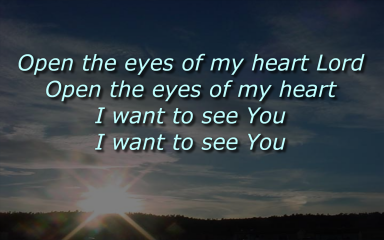
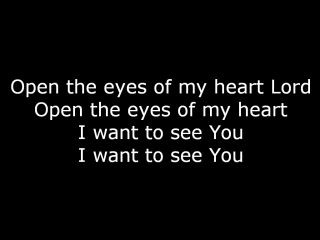
Here is another example showing a lower-third layout and its accompanying stage monitor output:

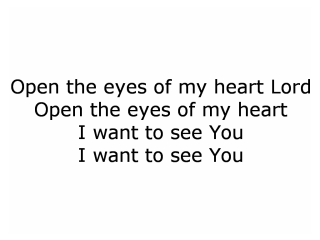
As you can see, the stage monitor does not follow the layout of the song slide. You'll also notice that while the song slide is showing text line-by-line, the stage monitor shows all song text verse-by-verse. Also, for songs, title information is not presented on lyrics slides since that unnecessarily uses precious screen space. For scripture text, the scripture reference is placed at the top of the slide.
You'll also notice that the two stage monitor outputs are white-on-black and black-on-white respectively. You can actually choose which colors to use for the background and foreground colors in the User Preferences window. This lets you use that green-on-fuchsia combination that you like so well ;-)
Using the stage monitor output does require that your system have three video output ports, one for the control window, one for the house display, and one for the stage monitor. This will be the first barrier to using this new feature since most systems will typically have, at most, two display output ports. Fortunately, because the stage monitor output uses a reduced set of features, you don't need a high-end graphics card to use the stage monitor output. The graphics card doesn't even need to provide DirectX support. This means that you can purchase a low-cost video card to install in your system or go with an option like what GoFishMedia is selling, a video adapter that plugs into an available USB 2.0 port.
This new feature fulfills a wish that has been on our list for quite some time!
(BE204)
Comments:
I have tested this on my workstation at home. The third output is a GeForce4 MX4000. Once I had a monitor connected to all three outputs, and had the desktop extended across all three displays, there was no negative impact to SSP.
I would like to add that setting it to page by page would be a better choice than verse at a time, as some of our songs have really long verses. This would make the font really small, unless we spread the verse over multiple verses.
just my .02$
I would personally like to see shadow be rendered on the Stage monitor so I could use this as a constant output for Chroma Key overlay on our DVD for at home use.
I'd like to request that SSP slideshows be displayed on the stage monitor "as-is", without simplification, and that backgrounds be included. Slides typically are created to look a certain way, and our pastor wants to see them that way. The way its doing the lyrics are great.
Also, our pastor has requested the ability to turn off the stage monitor completely for certain items. Right now there is no way to do that. Can a "Show on Stage Monitor" option be added to the display properties or to the item's context menu? Maybe it would be a three-way selection: "Show in original form", "Show in simplified form", "Don't Show", then we could choose on an item-by-item basis.
Also, our pastor has requested the ability to turn off the stage monitor completely for certain items.
Or you could get a A/B video switch Plug your computers into A and the stage monitor into the output of the switch and then switch the switch to B when you want that monitor blank.
Or better yet, get a old laptop to plug into input B and run CLOCK full screen on the laptop.
;-)
If you wanted that, then all you have to do is get a splitter for the video output.
Posted By Lucas Daly on 24 Jul 2009 06:22 PM
I'd love it to be a exact copy of the main output, formatting wise etc, but with a user selectable background colour. Shadows & effects would still apply.
If you wanted that, then all you have to do is get a splitter for the video output.
Posted By Norville on 25 Feb 2010 08:30 AM
Posted By Lucas Daly on 24 Jul 2009 06:22 PM
I'd love it to be a exact copy of the main output, formatting wise etc, but with a user selectable background colour. Shadows & effects would still apply.
If you wanted that, then all you have to do is get a splitter for the video output.
Not quite. He still wants a motion or image on the main screen and just a solid color on the choir monitor.
Posted By Joel Osborn on 25 Feb 2010 08:50 AM
Posted By Norville on 25 Feb 2010 08:30 AM
Posted By Lucas Daly on 24 Jul 2009 06:22 PM
I'd love it to be a exact copy of the main output, formatting wise etc, but with a user selectable background colour. Shadows & effects would still apply.
If you wanted that, then all you have to do is get a splitter for the video output.
Not quite. He still wants a motion or image on the main screen and just a solid color on the choir monitor.
Ah. I see.
I'm not sure, but did they make any changes in the Stage Monitor configuration in the new December verson?
Posted By Norville on 25 Feb 2010 08:54 AM
Posted By Joel Osborn on 25 Feb 2010 08:50 AM
Posted By Norville on 25 Feb 2010 08:30 AM
Posted By Lucas Daly on 24 Jul 2009 06:22 PM
I'd love it to be a exact copy of the main output, formatting wise etc, but with a user selectable background colour. Shadows & effects would still apply.
If you wanted that, then all you have to do is get a splitter for the video output.
Not quite. He still wants a motion or image on the main screen and just a solid color on the choir monitor.
Ah. I see.
I'm not sure, but did they make any changes in the Stage Monitor configuration in the new December verson?
According to the release notes, no, there have been on changes releating to the Stage Monitor configurations in the Latest December Release.
Posted By Lucas Daly on 25 Feb 2010 02:03 PM
According to the release notes, no, there have been on changes releating to the Stage Monitor configurations in the Latest December Release.
Would have been nice if there was.
They should really look into it.
The use of multiple projectors has become more and more popular these days.
Posted By Norville on 25 Feb 2010 02:07 PM
Posted By Lucas Daly on 25 Feb 2010 02:03 PM
According to the release notes, no, there have been on changes releating to the Stage Monitor configurations in the Latest December Release.
Would have been nice if there was.They should really look into it.
The use of multiple projectors has become more and more popular these days.
Ah, but these are 2 seperate and distinct functions. One is a confidence monitor, the other is a full blown secondary output.
I find that I would prefer to use 2 computers.
http://www.ssplash.com/Blog/tabid/62/EntryID/220/Default.aspx
SSP has a start on some of these Stage Display capabilities already but the Windows 7 software updates were priority for the current beta release if you remember. Perhaps we'll see more in the next upgrade!
Actually, a number of those features have already been implemented for the next edition! We even showed them off at Infuse earlier this month.
Having two computers in my opinion seems less effecient.
One computer with serveral Graphics card pushing out several monitors with one person controlling seems much more effecient.
I'm often doing events where I use multiple SSP computers, at times I've used 3!
I like to put all these computers onto a VGA Matrix, and pump out the signal from there, my biggest fear/ worry during events is "what happens if a computer BSOD's or locks up in someway".
If I was running all the screens off 1 computer, while technically possible, if it crashed for whatever reason, we have blank screens. By using multiple computers are a matrix switching solution, I can quickly work around this problem.
Regardless of how fast your beefy computer is, that 1-2minutes of booting time will seem like a ETERNITY while those screens are blank.
Having a redundant system set up is different senerio from this issue.
There is a way to turn the stage monitor on and off. But nothing that is a simple button that does it 'on the fly' type of thing during live activity. Turning stage montior on and off usually requires for you to shutdown SSP and restart it... Unless there is some hidden thing that turns it on and off on the fly that I do not know of.
This past week, however, we did have some really long verses that were difficult for the singers to read. I did consider making a copy of the song and breaking up the stanzas: verse1a, verse1b.. Which would still have allowed me to show the leaders about 6 lines of text while the congregation only sees 2. (I didn't do this because I ran out of time).
A feature that would be really nice would be to have a configuration setting that would allow the operator to choose what goes on the monitor: page-by-page or verse-by-verse; plus another setting that allows you to project 0, 1 or 2 lines of the next screen (separated by a line or blank line). Obviously, this feature would only work while running through the verse order; if the operator displayed a verse by choosing it from the buttons in the "Current" window above, the program would not be able to anticipate the next slide to pull text from.
1) Ensure "Consistent size (within song)" checkbox is checked in SSP Preferences - this ensures all text is same font size, regardless of verse line length/# of lines.
2) Make sure the verse line length is about the same throughout the song by using normal breaks and "soft" page breaks (Enter and CTRL Enter respectively) - this helps consistency and readability.
3) Make sure no song part (verse, chorus, etc.) is longer than 6 lines (max that WE want to project on the back screen) - of course, we do this by using CTRL Enter for breaks for 2 lines on the Projection Display and create another song part (Verse 1a, Chorus 1a, etc) to make sure we do not go past 6 lines per verse).
I had suggested to have an option to disable "grow to fit" but that didn't "stick", so perhaps your suggestions will generate the right ideas to be implemented. It has actually not been that hard to adapt to this song editing/creating procedure, but would be nice to have an auto feature.
The countdown timer display on the stage monitor would be a prayer answered for our staff. Is that a upcoming / planned feature for SSP?
Thank you for sharing!
Vid_Tech2,
You are currently able to add date, time and countdown timers to the stage monitor display from the 'insert' drop down menu.
At this time, the countdowns are limited to the next hour or half hour but there have been requests for more granularity here. If you go the the wishlist you can add your support for these additions/changes.
I have attached a link to my wiring diagram.
http://flickr.com/gp/7565177@N06/0580E6
