The new search mechanism
In the upcoming edition of SSP (October), a new search mechanism has been implemented for use with the file databases. Previously, you searched for files, such as videos or images, but browsing folders. Now, you can also enter a search term and find files that way as well.
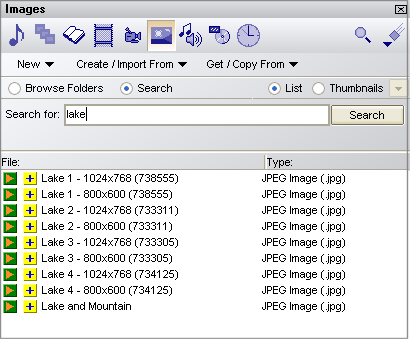
In the above screen shot, you'll see that I've entered a search for "lake" and got a list of all of the files with the word "lake" in the file name. This search mechanism is similar to what you'd use in typical search engines. If I enter "lake mountain", I'll get a list of each file that has both "lake" and "mountain" in the file name. If enter "lake +mountain", I'll get a list of each file that has either "lake" or "mountain" in the file name. If I enter "lake +mountain -snow", I'll get a list of each file that has either "lake" or "mountain" in the file name, unless it also has "snow" in the file name, in which case it is excluded from the list.
For those of you who have thousands of files with meaningful file names, this new mechanism could be very helpful to you. This is another step toward a more comprehensive search mechanism that is being worked into the SSP user interface.
(BE114)
Comments:
I was going to comment that in that new search window looks great, but I'd like to know what folder the search hits came from, so I could find it easier in the future.
Regarding comments, my plan for future blogs is to post something about them in this news forum, then have all comments take place here where they're more easily noticed and monitored.
Regarding your suggestion -- something along that line will be available.
Regarding comments, my plan for future blogs is to post something about them in this news forum, then have all comments take place here where they're more easily noticed and monitored.
And can be edited after posting.
And you can see that you've posted.
Sounds like a good idea.
