Version 8.3 > New PPT issue
10/23/2016 2:19:27 PM
Today we experienced a new issue with PPT. We are using Windows 10- up to date, video card up to date, and current version of SSP 8.3. Everything worked Friday night and this morning we had the issue show up. Nothing has changed in between the two days. What is happening is that when we go to present a PPT, in the media control it shows up properly, but in the display window, and on the display (projectors) it is off center. It is like it has a 3" left margin on it which it does not. Everything except the PPT displays properly. One other note, the display window shows the PPT like it is squashed into a small box with a large left margin, and smaller margins around the top, bottom, and right. I have checked all the settings and there are no margins set anywhere. I can not figure out what has happened. Ultimately I can convert them to SSP slideshow but they like to have animations in their PPT's.
Does anyone have any ideas or experienced a similar situation?
Thanks
Greg
Does anyone have any ideas or experienced a similar situation?
Thanks
Greg
10/30/2016 5:45:24 PM
I am attaching some pictures of our system about the PPT problems. The first is the error messages, second is the control window where you can see the one screen is shrunk instead of full screen, and then you can see in the third pick, how it is on the projected screen. The system also has DirectX 15 installed.
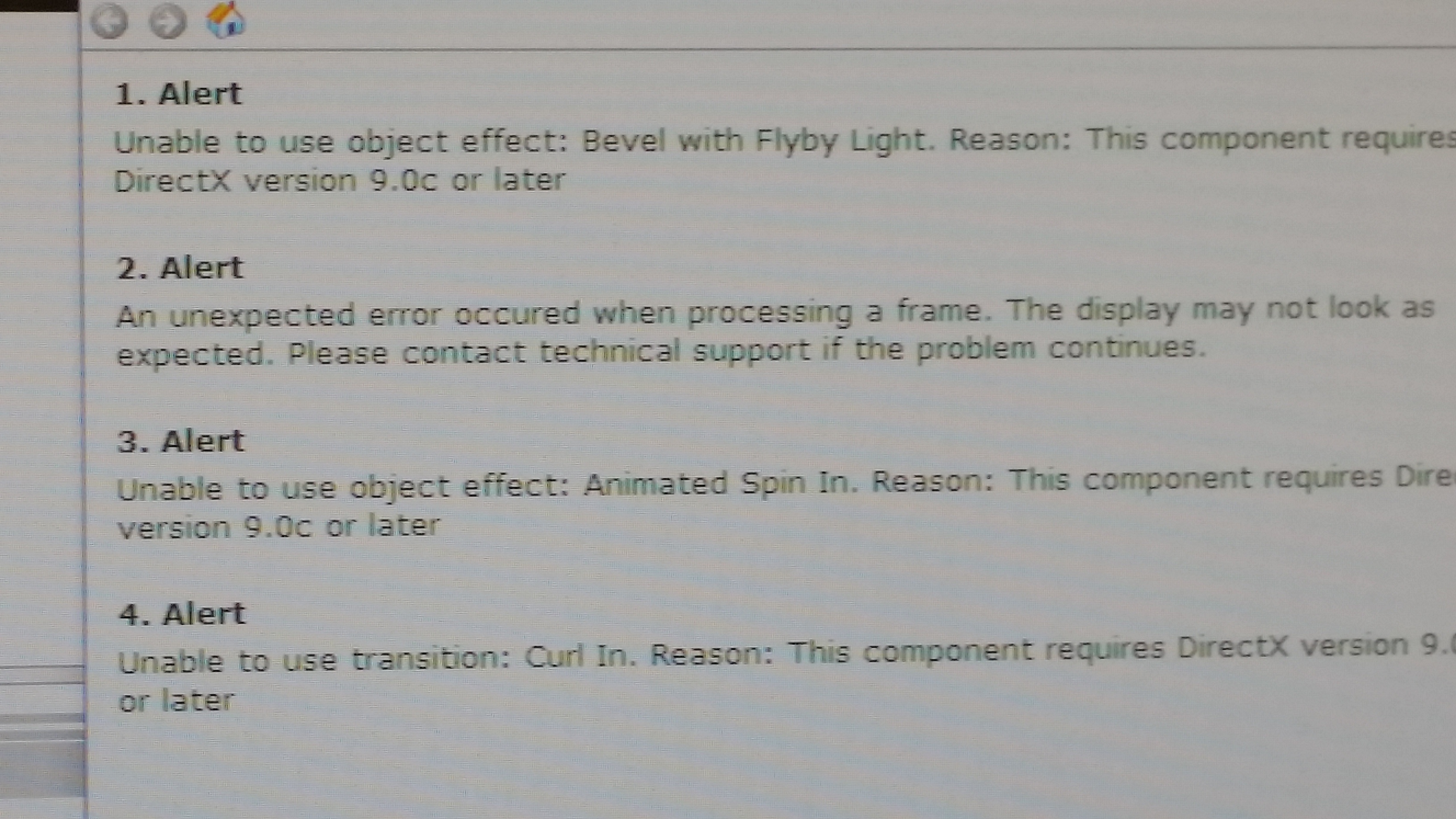
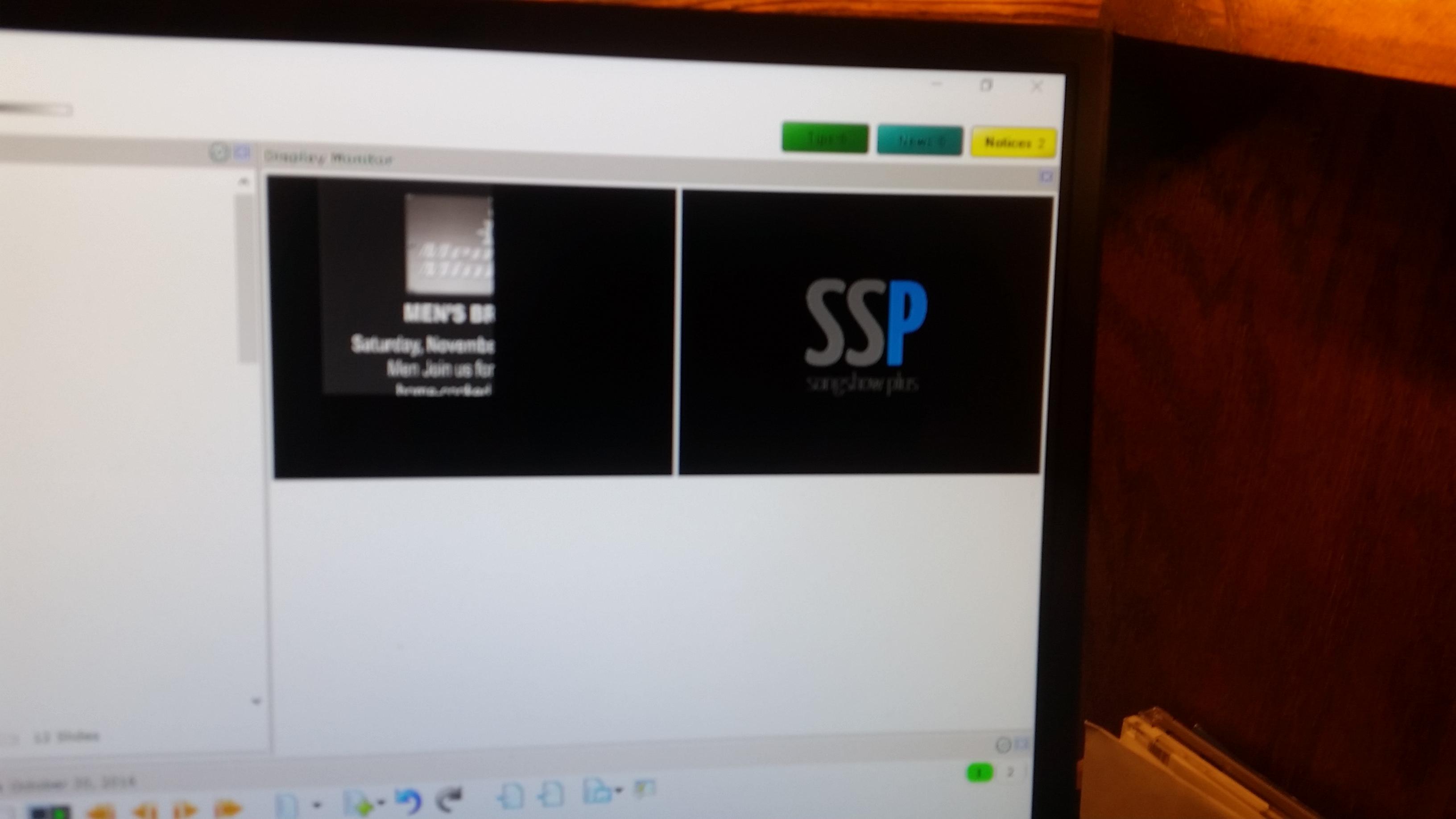
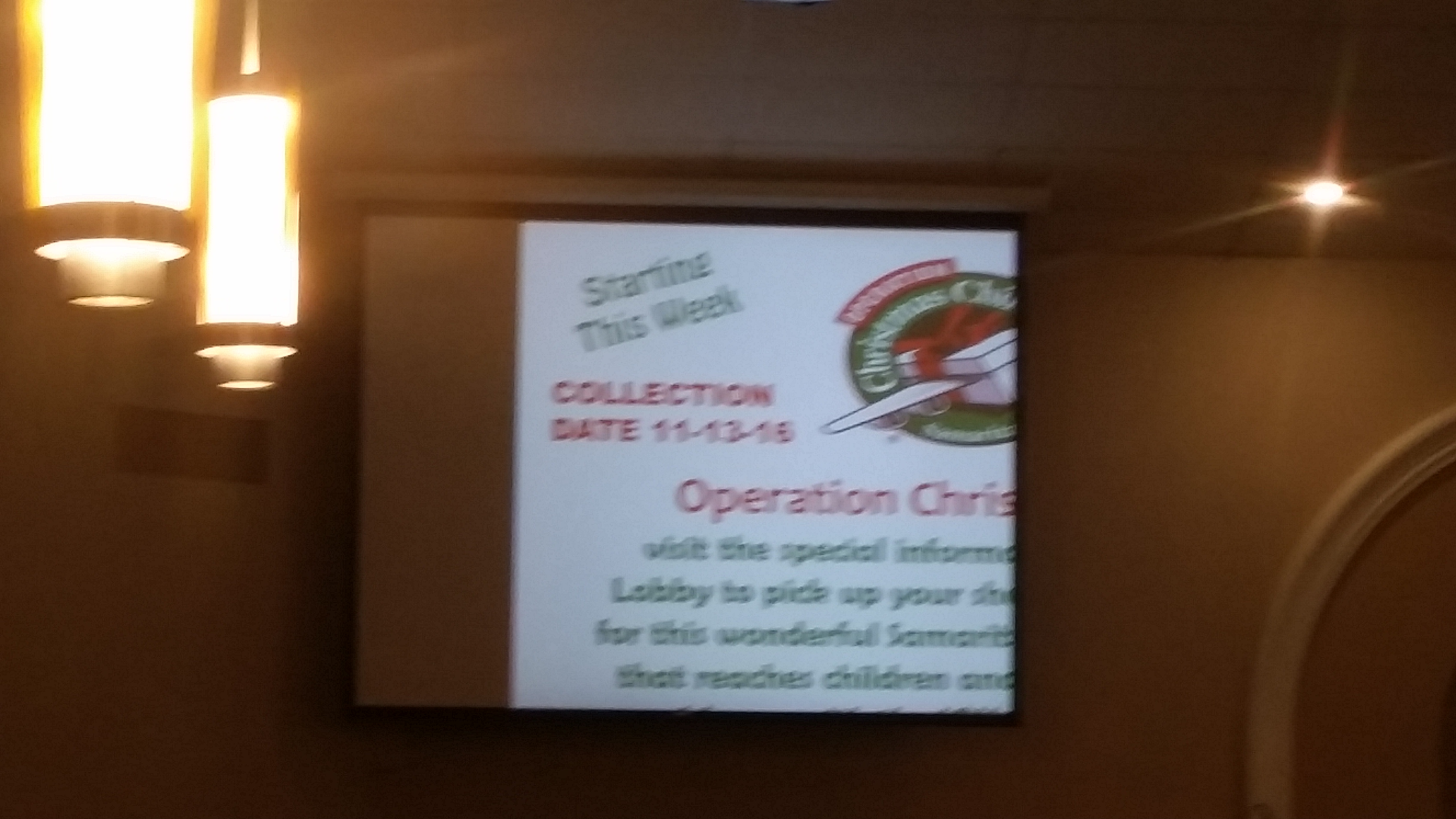
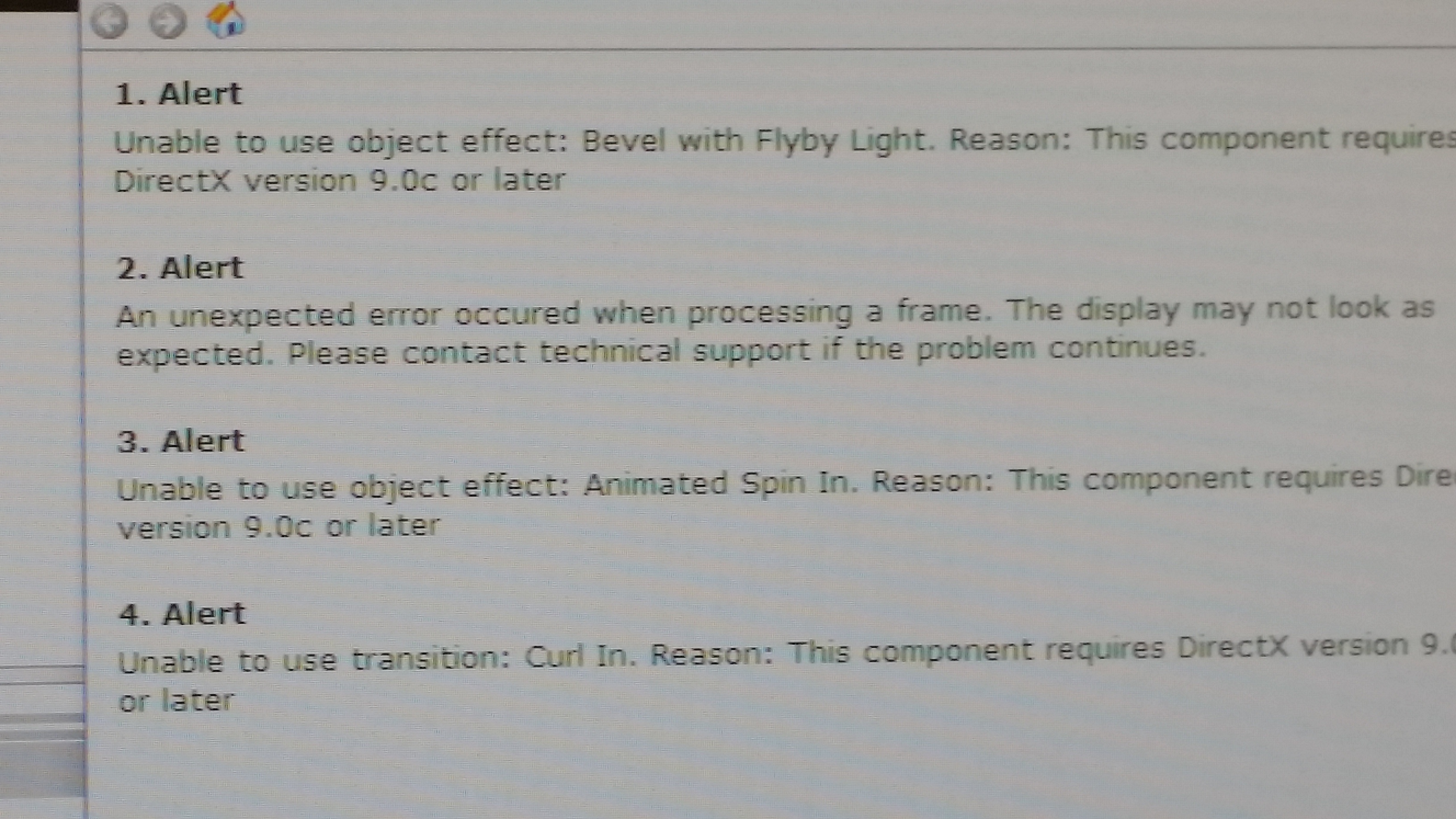
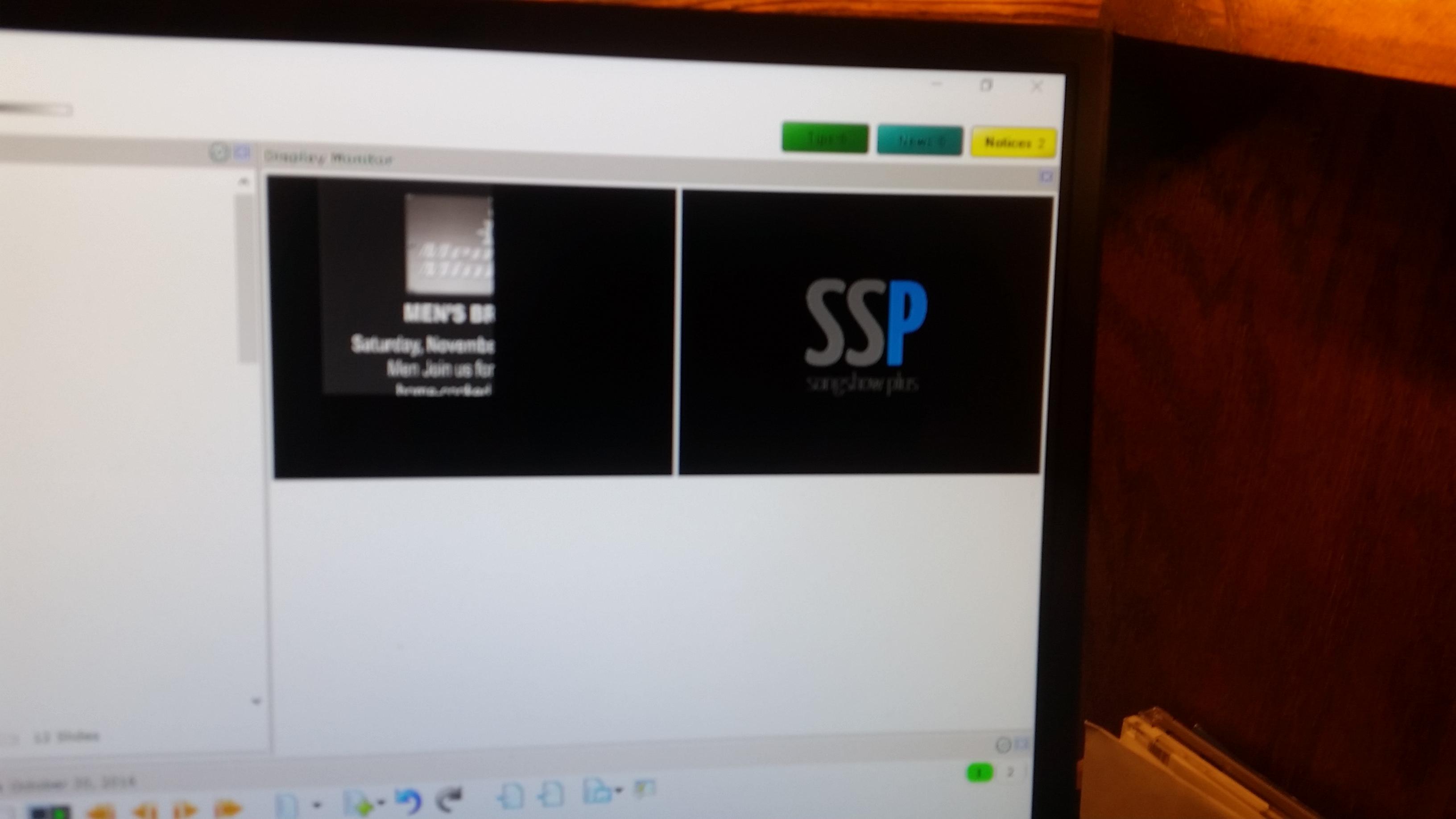
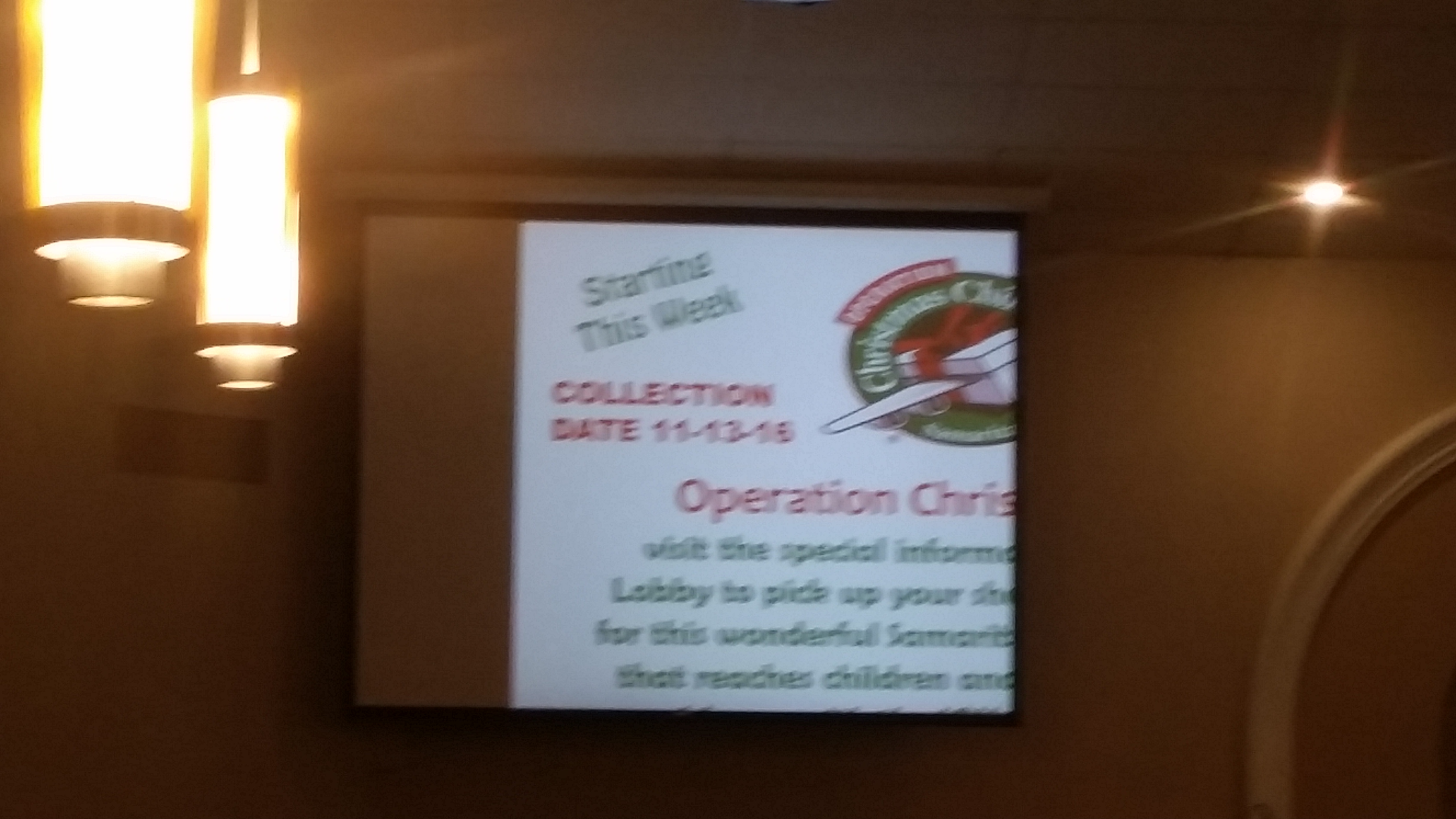
11/2/2016 8:39:34 AM
Thanks for the info.
Please contact the support team so they can do a full escalation on this....
Please contact the support team so they can do a full escalation on this....
To post messages to the forums you must be signed in to a user account.
