Version 8.2 > Song Show Plus Unresponsive
10/7/2015 7:48:54 PM
We have been having a recent issue when when adding a slideshow to the program that the whole program becomes unresponsive but the computer is responding. It will be unresponsive for a good 5 minutes. Task manager says it only is using 2% CPU and about 13% Memory and drive speed is fine as we are able to write at 70MB/s when program is unresponsive. This wasn't occurring in version 8.1 so I am not sure why this would be occurring.
The system specs are as follows:
Windows 8.1 Pro 64 Bit
Intel Core i7 5820k
16GB (2 x 8GB) Memory
Primary Drive is a SSD
Secondary Drive is a HHD
Nvidia Geforce GTX 970 (Asus Brand)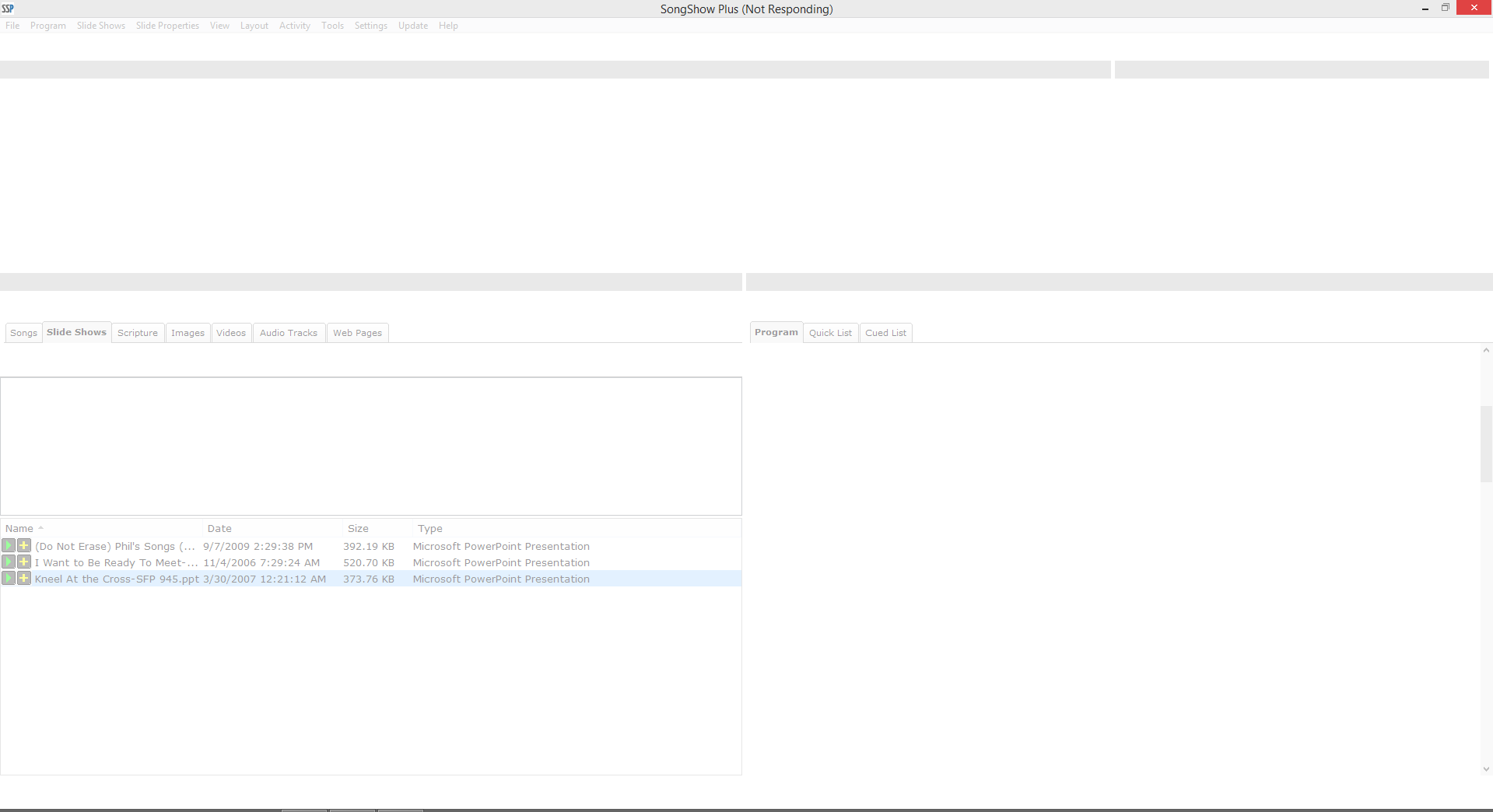
Any help troubleshooting would be appreciated.
The system specs are as follows:
Windows 8.1 Pro 64 Bit
Intel Core i7 5820k
16GB (2 x 8GB) Memory
Primary Drive is a SSD
Secondary Drive is a HHD
Nvidia Geforce GTX 970 (Asus Brand)
Any help troubleshooting would be appreciated.
10/7/2015 7:49:44 PM
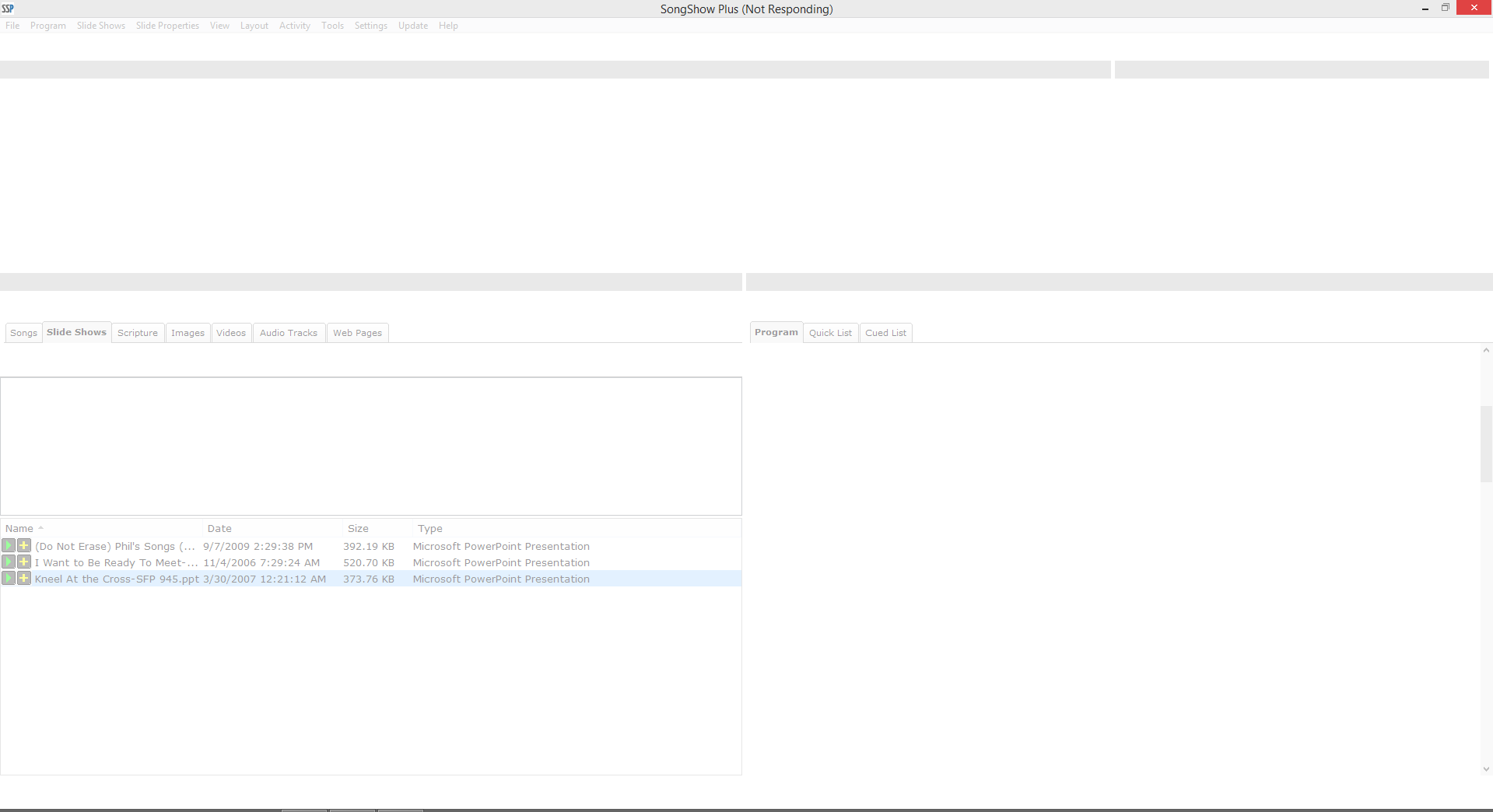
10/8/2015 10:31:49 AM
Is this occurring with all slideshows or just certain ones? My guess is there is something in the slideshow causing this.
Best bet is to contact the support team so they can take a look.
Best bet is to contact the support team so they can take a look.
10/9/2015 4:45:57 PM
Nice machine!
Are those SongShow Plus SlideShows or Powerpoints that you trying to add?
Are those SongShow Plus SlideShows or Powerpoints that you trying to add?
10/9/2015 5:47:30 PM
@George It seems to be any slideshows as it will do it randomly. They are song/hymns powerpoint slideshows that contain about 15 slides max with images on them. All images are low resolution and powerpoint file sizes are small.(1MB at the peak) (Plus they are on the SSD so loading speed should not be an issue) I figured I would check the forums first then contact support so that is next.
@Joel Thank you! It is brand new. (Had to make a major upgrade since our previous machine was running SSP 3 and we wanted this one to last longer) They are powerpoint files averaging about 350kb each
I will be trying to get a screen record of the issue.
@Joel Thank you! It is brand new. (Had to make a major upgrade since our previous machine was running SSP 3 and we wanted this one to last longer) They are powerpoint files averaging about 350kb each
I will be trying to get a screen record of the issue.
10/12/2015 3:06:39 PM
Chris,
If the issue is only with PowerPoint and not with the native SSB slide shows my first suggestion would be to convert your PPT files to SSB files to avoid the issue.
You can also contact the support team as you mentioned you might and they can take a first hand look at what you are seeing.
If they find an issue they will bubble it up.
If the issue is only with PowerPoint and not with the native SSB slide shows my first suggestion would be to convert your PPT files to SSB files to avoid the issue.
You can also contact the support team as you mentioned you might and they can take a first hand look at what you are seeing.
If they find an issue they will bubble it up.
10/12/2015 5:34:59 PM
@George with 1,908 files that we would need to convert that solution will be our last resort.  " style="border-width: 0px; border-style: initial; text-align: center; background-color: #f5f5f5;" /> also even if it is powerpoint this issue is probably something SongShow may need to attempt to resolve.
" style="border-width: 0px; border-style: initial; text-align: center; background-color: #f5f5f5;" /> also even if it is powerpoint this issue is probably something SongShow may need to attempt to resolve.
I am contacting them Wed about this issue.
I am contacting them Wed about this issue.
To post messages to the forums you must be signed in to a user account.
